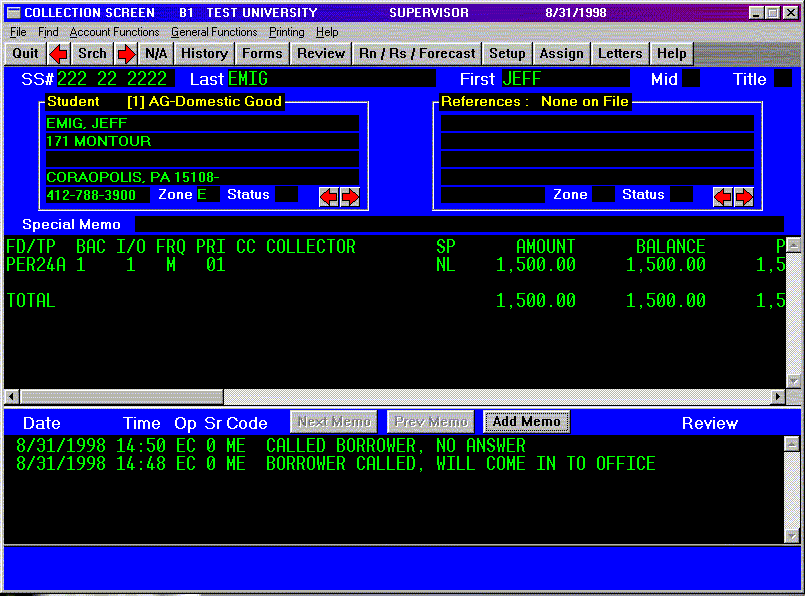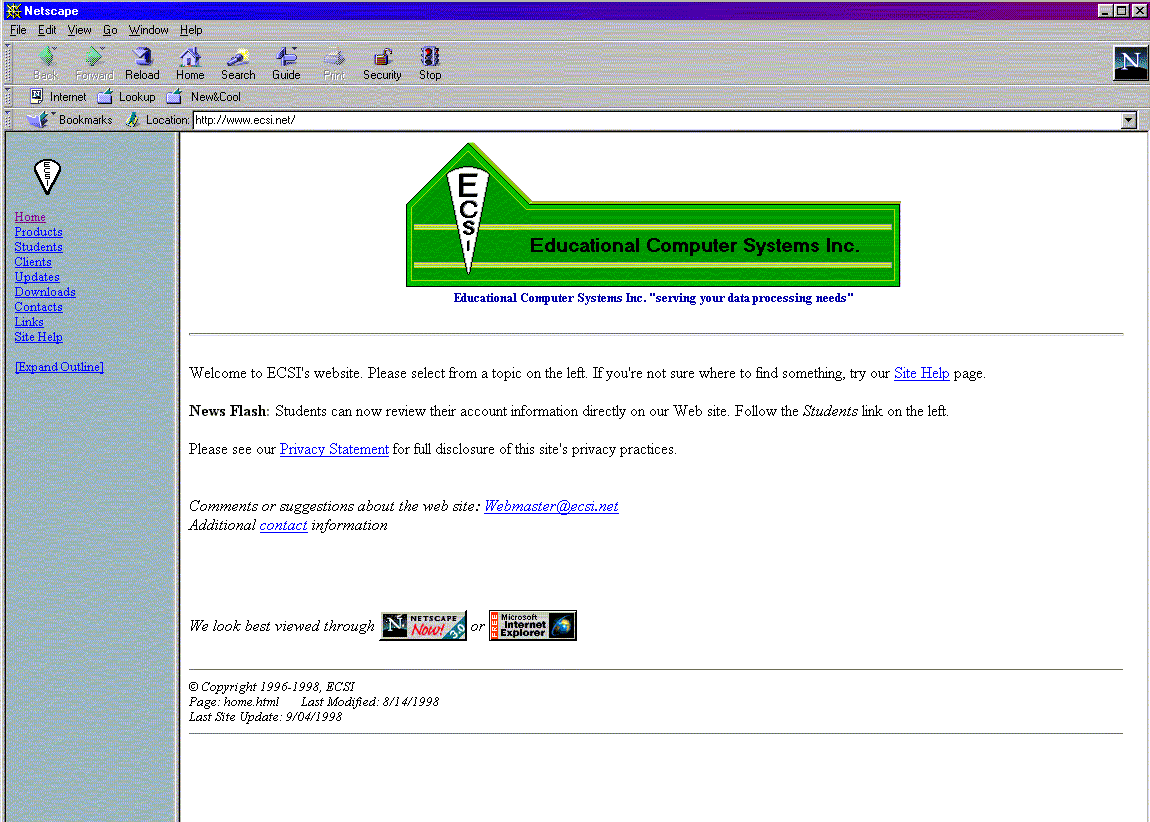Account Access on the Net
ECSI is pleased to announce the availability of a new feature for our service clients after the billing calc is performed on August 31, 1998. All billing statements and coupons will contain information that will allow a borrower to access the status of their account via the Internet. The type of data that appears on a page is the borrower's name, address, telephone number and date of birth.
Also shown for each loan is the original loan amount, balance, current amount due, payoff amount, months delinquent, last payment information (date, amount, check number) and account status (grace, repayment, deferred, etc.). The student loan database is updated every morning at 4:00 am.
Our primary concern before we undertook this venture was security. Other servicers use a student's demographic information as the method to validate a student's login ID. We rejected this approach because anyone who knows you well enough would also know your address and birth date. ECSI has elected to use a more secure method of access to a borrower's financial information by assigning
a Personal Identification Number (PIN). The PIN is located on the part of the bill that is kept by the borrower. To successfully access the information a borrower must provide a school code, account number and the PIN number.
As more and more borrowers gain access to the Internet we hope they will use the student loan database, instead of the phone, to answer questions they may have regarding the status of their account. We are already thinking about future uses for this site such as allowing borrowers to request forms (deferment, postponement, forbearance, etc.) and the display of an amortization schedule
for all loans. Of course, regardless of the procedures we have implemented to ensure the site is secure, we anticipate we will receive requests from some borrowers to remove their information. ECSI will accommodate these requests.
Is Windows 98/NT in your future?
The most widely used operating system for personal computers for many years was a product called MS-DOS. Then, in 1996, Microsoft released two new operating systems called Windows 95 and Windows NT. The windows operating systems allow you to open several applications at the same time which, in turn, leads to increased productivity.
The version of SAL you are currently using is an MS-DOS product. Microsoft still allows you to execute a DOS application even though you are using the windows operating system. Each time they release a new product upgrade, they eliminate some of the functions that work in DOS. When this occurs, ECSI must modify its software so that it will continue to work when you install a new operating system on your computer.
Windows 95 required only a few minor programming changes. If, however, you are thinking about purchasing a Windows NT workstation (computer) you will need a new set of programs from ECSI. Also be aware that you can only use one version (95 or NT) of the software in your environment. This means that ALL workstations must either use the 95 or the NT operating system.
To summarize, we request any client considering an upgrade to Windows NT on their workstation to contact ECSI prior to the upgrade. We will be happy to provide you with the software you will need to make your migration as smooth as possible. One of our service clients has upgraded to Windows 98 and has not encountered any problems. We are currently testing the 98 version and we recommend you notify us before you switch to this operating system to see if we have any negative results to report.
Heard it on the Street
At the COHEAO mid-year conference, which was help on August 9-11 in Chicago, the Taxpayer Relief Act of 1997 generated a lot of discussion. IRS regulations have not yet been finalized, however, an issue relating to the student loan interest deductibility is creating much concern for student loan administrators.
As you know, the deduction is allowed for interest paid during the first 60 months of repayment. And, that period would be extended for any months a loan was deferred. Since the borrower continues to pay interest during a hardship deferment, it would seem logical that this deferment type would not extend the 60-month period and the interest paid during the tax year would be reported.
Well, under the proposed regulations a hardship deferment would also extend the 60-month term but any interest payments that were made during the hardship period would not be deductible. Imagine trying to explain to a borrower why $200 of the total $700 interest payments she made was during the hardship period and, as a result, she does not qualify for the deduction because the $500 she is allowed to use is less than the $600 threshold!
From the Programmers Desk
Cohort - In prior years you have been able to identify whether a borrower is in this or next year's cohort by analyzing the principal begin date. This is no longer the case. Federal regulations require us to provide the borrower with a new grace period whenever a student deferment interrupts the original grace period. The true principal begin date that is used for cohort computations is the end date on a 9-month "GD" transaction which follows the deferment.
Deferment transactions are analyzed on a Perkins loan when you change the separation date, post or delete a new deferment and exit a borrower to determine the current principal begin date for cohort purposes. Loan types are displayed in "green" and "yellow" on the Account Information, Cash and Collection screens to identify whether it belongs in this or next year's cohort. When these colors are displayed and the principal begin date does not fall within the range used for cohort (7/97 - 6/98), the stop cohort
field contains a value which provides the reason. A "C" code indicates a student deferment was posted in a prior year which interrupted the original grace and now the account belongs in this year's cohort calculation. On the other hand, when you see a value of "D", this means a deferment interrupted the original grace and caused the account to be removed from this year's cohort calculation.
Deferment After Postponement - Federal regulations allow monies due that accrue during a period of postponement to be deferred on loan types "PER23" and "PER24". In addition, the borrower is also entitled to a six-month post-deferment grace period. ECSI allows you to fulfill this regulatory requirement by changing the end date on postponement. Suppose, for example, in July you posted a 15% teacher cancellation postponement for the period 7/98 - 7/99.
Then, in December you are notified the borrower is no longer teaching. Using the F3-Change feature on the DEF/CANC/POST screen, you would change the end date on the postponement to 1/99. The system will automatically post a post-deferment grace transaction from 1/00 to 7/99, which would make the next payment due in July, 1999. You will also be prompted to remove "dues" when you use this procedure.
Look vs. Notepad - All Windows 95 and NT workstations provide the capability to display and edit text files using an application called Notepad. Currently when you view a report on-line, we show it to you using a software application called Look.com. Look may not display the last line of a page, and it only shows you 20 additional characters when you have to move to the left or right on a page. Some of the differences between Notepad and Look are
90 characters of text are displayed instead of 80, 34 lines of a page are displayed instead of 23, and scroll bars allows you to move left, right, up and down. Both applications highlight the item you are seeking when you perform a search.
We began to investigate Notepad as an alternative to Look when we learned that Windows NT users could not load and view the monthly reports we send to them on a diskette. Notepad solved this problem, and we are now making this functionality available to any user who wants to view their special diskette and reports you execute from the Monthly Runs Menu with this application. A field with the label "View Option" has been added to the first page of the School Profile screen. Enter NOTEPAD in the field, log off, and then log back on to SAL to activate this feature.
E-Mail - As we expand our Internet offerings, it becomes much more important that we have an e-mail address for at least one person at each school. Please ensure that ECSI has current e-mail address information for all SAL users.
Your Response is Requested - The regulations for accounts being placed with a collection agency are very clear. The account must be closed and returned after 365 days and placed with a second agency unless it is paid, in the process of paying or litigated. A collection agency code stops all billing and if the collection agency is not collecting on the account, it will probably never pay.
ECSI is concerned about the number of accounts that are being left with a collection agency way beyond the 365 day limit. So, we looked at one of our larger service schools and found there were 513 accounts which had no activity in a year or more. You can perform your own analysis by looking at your Report 9 (RPT-9.RPT). It identifies the date the account was placed, number of days since it was placed and the date and amount of the last payment.
We would like some feedback from you regarding the following system change we are considering to assist you in complying with the 365 day regulation. Our proposal is to add a field to the Collector Record (where you input the agency code, name, etc.) which identifies the number of days an account should remain with the agency if there is no financial transaction activity. Then, we would automatically remove the account from the agency, provide a report which informs the agency that the accounts
have been withdrawn, and begin the billing process until a second agency code is placed on the account. Please send an email to jmcdonald@ecsi.net and let us know whether you think this is a good idea, bad idea, you're not sure or any other comments you wish to share with us.
Frequently Asked Questions
Q. Which e-mail address should I use depending on the question or problem I have?
A. Following is a list of all e-mail addresses and their associated area of responsibility.
John Lynch - [jlynch@ecsi.net] Administration and Sales. Contact him regarding any issues concerning our company, employees, service or contract/proposal questions.
Jim McDonald - [jmcdonald@ecsi.net] Sales and Training Support. Handles proposals, contract issues, demo's and on-site training.
Annette Rawlings - [arawlings@ecsi.net] Customer Service. Contact her when you need information sent to you or any user questions.
Raymond Leech - [rleech@ecsi.net] Technology. Contact him when you have hardware issues related to servers, workstations and printers.
Jake Bauer - [jbauer@ecsi.net] Windows Product Development.
Dave Rawlings - [drawlings@ecsi.net] Windows Product Development. Will also address Collection Module and payment application issues.
Burt Herron - [bherron@ecsi.net] Systems Analyst. Contact him when you have system problems related to security, error messages and program errors.
Lisa Smith - [lsmith@ecsi.net] Systems Analyst. Contact her when you have questions concerning exits, document writer, ACH, bank transfers and monthly financial report balancing.
Clients - [admin@ecsi.net] Administrative issues. Use this address to request changes to borrower accounts and other administrative functions you want us to perform.
Borrowers - [cservice@ecsi.net] Borrower Customer Service. This is the address we print on the billing statement. Provide this address to your borrowers when they need to contact us instead of the admin address.
Internet - [webmaster@ecsi.net] Internet Services. Use this address for issues related to our Internet services (www.ecsi.net).
Operations - [operations@ecsi.net Operations. Contact us at this address if you have questions or problems with transmissions, NSLDS, DRAP, monthly report diskettes and issues related to month-end reports and/or billing statements.
Q. Why does it take the Fiscal Operations Report so long to run?
A. When you run report 14 you are asked the question "Do you want detail?" Always answer (no) to this question. Detail is automatically printed for Section C to list the accounts which make up the individual categories. Answering (yes) to this question causes a print file to be created for every detail transaction that makes up the categories in Section A. We apologize to the school that let the program run for 36 hours before they called to find out whether there was a problem.
Q. Will a Form 1098-E be sent for each loan which had interest payments or will one form be sent with one amount which is summarized for all loans?
A. One form will be sent.
Q. How do I get an OPEID number for a student who is studying abroad?
A. You must call the DOE foreign schools line to get the OPEID number. Call Marcia Fediw at 202-205-7867.
Q. When will the Year 2000 programming changes be released?
A. The changes will be in place when new programs are created on September 30.
Q. Why are my accounts being accelerated when I place a loan with an agency?
A. The Collector Record (number 5 on the Optional Modules Menu) has a field called "Turnover" which controls the type of processing when an account is placed with an agency. A value of "D" means only the existing dues will be placed. A value of "P" however, means you want to place the entire payoff amount with the agency so the account is automatically accelerated.
This also causes the "plan" field to change to (A)ccelerate. When that occurs, the system displays principal due in a different manner. I'll illustrate this with a simple example.
A borrower has a $500 non-interest bearing loan and is scheduled to pay $30 per month. He fails to make his first 4 payments and is now 3 months past due. You place him with an agency with a turnover code of "P". After you make this second change, the account will show the repayment plan is now "A". Thirty dollars will appear in the current, 15 and 45 days past due fields and $410 will display in the 75 days past due field.
A review of the accounts following the next billing calc would show it is now 4 months past due. Thirty dollars will appear in the Current, 45 and 75 days past due fields and $390 will display in the 105 days past due field.
Once you accelerate a loan, you have the option to de-accelerate it. In our example, if you removed the account from the agency, de-accelerated it and resumed normal billing, it would be easy to figure out $30 should be placed in the 105 days past due field. But the process of de-acceleration would not be so easy if we were talking about an interest-bearing loan for several thousand dollars and a few payments were made before you decided to de-accelerate it.
There is nothing to compute when you de-accelerate a loan in our system. All you need to do is go to the plan field and change the value to "R". In our example, this would cause a de-acceleration memo to be posted, the actual value of the plan to change to the default value on the Fund file, and principal due in the 105 days past due field to change to $90.
How'd we do that? Well, the amount that we displayed in the last past due field was actually a computed value. When $410 appeared in the 75 days past due field, actually only $30 appeared on the loan. Three hundred and ninety dollars was computed to be the difference between total principal due and the balance, and we just added this to the 75 days past due field for display purposes. And, we followed the same procedure for the 105 days past due field.
So, to summarize, make sure you have a value of "D" on your collector record if you do not want to turn over the payoff amount. Also, when you want to accelerate a loan, just enter "A" in the plan field and let the system do the math for you.