Inside this issue:
What's New: SAL Windows Update
The Programmers Desk
Explanation/Overview of ECSI's Website Services
General Information: Conference, Close Out Dates
Additional Insert: Deferment/Cancellation Chart
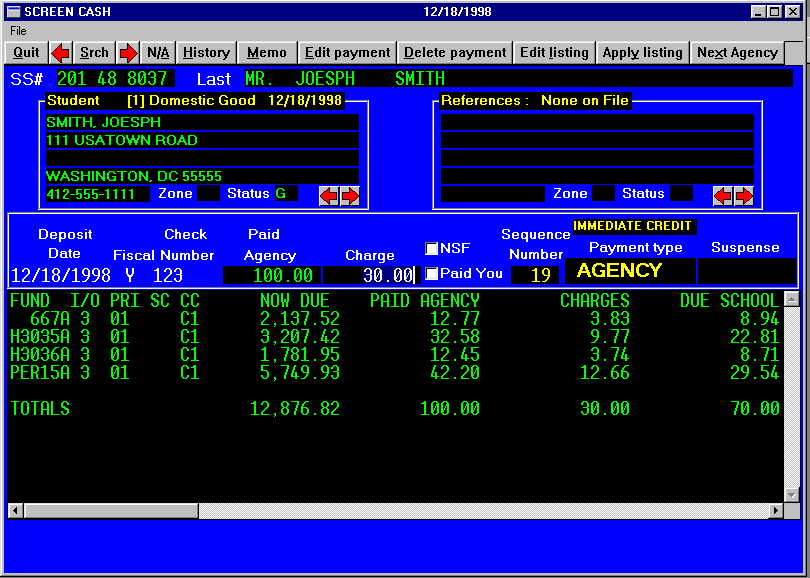
Access to the Agency window is provided when you click on the CASH Tool Bar item which is located on the Primary window. Once the CASH button is clicked, click on the AGENCY button. The body of the agency window contains four distinct areas.
The third line on the screen, which is called the Tool Bar, contains push button which allow you to access other windows while you are in the Cash window. The push buttons you can access are:
The greatest enhancement to this window is when multiple agencies are entered, there will be a sequence gap between each one. A problem exists in the DOS agency routine. When 2 agencies are entered and a payment was mistakenly not entered for the first agency, you can't add the missing payment. The next sequence number has already been taken by the second agency. Therefore, all of the agency payments for the first collection agency must be deleted and reentered again. By leaving a gap for additional sequence numbers between entered collection agencies, this problem will be resolved.
Student Loan Interest Deduction allows a non-refundable deduction on qualified educational loans used for the costs of attendance. This includes payments of interest which are due and paid after December 31, 1997 and covers the first 60 months/five years of interest payments on a loan. The amount deducted will be phased in over a five year period of time: the maximum deduction is $1,000 in 1998, $1,500 in 1999, $2,000 in 2000, and $2,500 in 2001 and each year following.
To date, the Department of Education has not provided the final regulations on how we must submit the TRA97 information. Following is ECSI's projected implementation plan:
Who will receive notification? Any borrower who paid any interest during calendar year 1998 and was still within the first 60 months of repayment (excluding deferment activity).
What should be sent to the borrower? A written statement which may be either a copy of form 1098-E or an acceptable substitute. Information that must be supplied to the borrower by February 1, 1999 includes:
What will ECSI send? If you are a service client, we will send this information on a one-page statement which includes the standard invoice statement at the top and form 1098-E at the bottom. We will also post a collection memo showing the year and the amount of interest paid on each loan, and also identify amounts that were not reported because the payment date exceeded the five-year threshold. If your school purchased our software, we have already sent you information which allows you to choose one of four options which will allow you to provide this information to your borrowers.
What should be sent to the IRS? All borrowers who receive a 1098-E must be reported to the IRS. The regulations under section 6011 requires any organization that files 250 or more form 1098-E's to file these returns by magnetic media or electronically. Information that must be supplied to the IRS by March 1, 1999 are:
Y2K Modifications - The programs you are currently using will handle the processing requirements for Year 2000. The Y2K changes will be transparent to you except for the display of some dates as 00/00/00 on the Account Information Screen. The programs were modified to internally convert dates to a CENTURY/YEAR/MONTH/DAY format when date comparisons and calculations are required.
Further changes will have to be made in two areas. There are some reports which allow sorting in date sequence3 which will have to be addressed. Also, the files which allow you to display the monthly Cash summary and the Deposit File which contains your daily cash will have to be modified. Both are non-critical issues and we will address them in the near future.
New Perkins Regs - New regulations in the Perkins loan program which became effective October 1, 1998 and involve deferment and cancellation provisions have been incorporated into the system.
Deferments - The current PER24 deferment types are extended to all borrowers regardless of when the loan was made or the terms of the note. These are Graduate program (JD), Fellowship program (AD), Economic Hardship (QD), Rehabilitation (KD) and Unemployment (LD).
These deferments may be posted with a start date that is on or after 10/98 on PERK11 - PERK22 loan types. The deferment codes only need to be identified on the PER24 fund type. The system only allows a maximum of 20 deferments per fund type and adding these to sum fund types would cause that limitation to be exceeded. ECSI has modified its programs to look at the PER24 loan type for the maximum term associated with these types when you used them on the older funds. When you access the Defer/Cancel/Postpone screen and press the [PGUP]-FUND key for an older fund type, all the deferment codes will display for the fund including the new ones that reside on the PER24 fund type.
Cancellations - Cancellation benefits are extended to all borrowers regardless of when the loan was made or the terms of the promissory note. This means that any loan is eligible for any type of cancellation that was ever offered in the program. However, on loan types which previously did not allow a particular type of cancellation, the start date must be on or after 10/98.
Bankruptcy Payments - If a borrower has two loans and one has been discharged for bankruptcy, the system would previously prorate a payment to both loans. The payment application program has been modified to apply monies only to loans that are active.
Disable Drap - If you use the ECSI Drap Module, which allows past due letters to be sent on government stationary, we have provided the capability to stop sending letters to a borrower. When you enter the Address Change Screen you will see the DRAP field now allows you to input a value. Type "X" in this field to stop the generation of DRAP letters. The cursor will not stop at this field if you do not use the DRAP module.
Credit Bureau Reporting - Previously, when an account was initially reported to the credit bureau, the month and year was retained and reporting would end seven years from that date. Now credit bureaus require us to report a "date of occurrence". This is the current month/year if the account is current, or the date the account originally became past due if it is delinquent. When the account is closed, the credit bureaus use this date to determine when to remove it from their files after seven years. The "date of occurrence" is now displayed on the Account Information Screen instead of the date the account was initially reported.
Outbound File - Several schools who purchased our software use a file which contains demographic, loan and other information pertaining to the borrower to produce ad-hoc reports. Software such as FoxPro and other Dbase applications are used to produce the reports. We have made a change to the 1768-character file by adding the next Review Date and the value that appears in the Cohort Year field (the month the account was initially 8 months or more past due). Please contact bherron@ecsi.net if you want to access the date in these fields.
New Letter Insert Field - A new "@" value has been created for users who want to print the value that resides in the SI(D field on their letters. Data which usually appears in this field are social security number (if your school assigns ID number) or a former ID number. Insert "@A1" in your letter text if you want to capture the data.
Bypass Post Deferment Grace - Some schools have institution loan with regulations that are very similar to the Perkins loan program. These programs may even allow a post deferment grace following a deferment. We were recently requested by a school to provide the capability to suppress the post deferment grace on some deferment types. This modification was accomplished by changing the label on an unused field in the Deferment History on the Fund Attributes screen to "STOP P-G".
When post-deferment grace months exist for the fund and "Y" appears in this field for a particular deferment type, the system will not provide a post deferment grace at the end of the period. You should not be concerned about the value that appears in this field on bankruptcy pending and hardship deferments. The system will not allow a post deferment grace for these deferment types, except economic, regardless of the value.
Internet Services
Back in May 1998, ECSI created an "Internet Services Plan". This plan contained the list of Internet services we felt would benefit our clients -- or ECSI internally. When we reviewed the list, we decided our first task should be to build a full web site.
The new web site will be the focus of this article. This is the first in a series that will appear in the next couple newsletters. Part two will introduce you to the interactive web facilities that are available to both clients and students. Part three will introduce you to the other Internet services offered by ECSI.
Before we start, the address of our web site is: http://www.ecsi.net (in case you didn't already know). You may find it useful to load your browser and 'follow along' while you read parts of this article.
Part 1:
Have you seen our web site lately?
If you're not watching our web site, you're missing out on some good information. One suggestion made at the 1998 User's Conference was "More Communication". The first goal in redesigning our web site was to provide for the timely release of information.
Much of the information we provide is given in the SAL Bulletin Board or the Newsletter. But neither of these is available on a daily basis. The information on our web site can be updated every hour if needed and the information is available to you immediately. In fact, the newsletter is usually posted on the web site within 24 hours of publication -- often before it reaches you in the mail! Plus, on the web we have no limits on article length such as a newsletter has. We can provide information on the web site that just wouldn't fit in a newsletter or bulletin board item.
Categories
The site is broken down into ten general categories. They appear on the left of the browser window.
Home - The home page is your starting place. The last news or regulation update will be noted here. At the bottom of the page is the Last Site Update date. This will tell you the date of the last change to any part of the site.
Products - Here we have some information about the SAL product. This is mainly for a potential client to take a look at what we have to offer. This area is scheduled for a substantial make-over in 1999.
Students - This area provides information that is of interest to students. Here they can check their loan balance or browse some links to other sites. The details of account information lock up will be found in Part 2 of the series.
Clients - By far the largest area on the site, this is where most new people will want to go first. Everything that relates to ECSI and you will appear somewhere in this section. In fact there is so much here that we are going to discuss it in detail later in this article.
Updates - This section has two purposes. 1) News items and 2) Site Changes. News items are anything (except regulations) that we feel might be of interest to you. One example was the announcement of our 1999 User's Conference on October 8th. The News page lists each item with a brief description and a link to the full text of the article. That way you can read just what you want. Site Changes will show you what has changed on the web site. The main Site Changes page lists the changes in the current or last month. All changes from the beginning are saved in the Site Changes Archive.
Downloads - Get your data files and several software programs in this area. Use your browser to retrieve information from ECSI's FTP site. Soon you will be able to send your files through your web browser. Keep watching the Updates pages.
Contacts - When you need to find a phone number or an email address for someone at ECSI, look on the contacts page first.
Links - Here you will find a list of other web sites that may be of interest to you. We have a large selection of Year 2000 (Y2k) sites, including our own compliance statement. Student loans topics include the Government (such as Dept. of Ed), Financial Aid, Education and Bankruptcy. Postal and Collections and Skip tracing are some of the resources that were discussed at the 1998 User's Conference. The Software page points you to some of the software we use here at ECSI. PC Help gives you and your technical people the links to the resources that we often use when trying to help you with a PC problem.
Y2k Statement - This is requested so often, we put it right in the main outline.
Site Help - Provides some background information on how the site is designed and how it works. The most important topic is the Site Map. This lists every single page on the ECSI site, organized as a large outline. If you can't remember where to find something, browse the Site Map.
Premium Content
It is worth a special mention that some portions of the web site are for clients only. These areas are called Premium Content and are marked with a small, yellow key. To access these areas, you will need to provide your User Id and Password. Every client has been assigned an ECSI Internet Account. If you were not assigned an account or have lost your information, please send a request to webmaster@ecsi.net. Remember to give your name and your school's name.
Client Section
The Client Section is a single, central area where most of the 'really good information' is kept. Seriously though, there is a lot of information here that we hope you will find very useful. Here is a listing of the main categories.
Message Service - Whenever possible, all the other ECSI Internet Services will be accessible from the clients page. The Message Service is our newest Internet Service. It allows clients to converse with ECSI and each other. There is too much to discuss than will fit in this article. Until next issue, read some of the overviews in the Message Service section to get a better understanding of this technology.
Newsletter Archive - As mentioned, the newest edition of the newsletter is usually available on the web site before the paper copy arrives in the mail. They are reformatted to better fit in a browser but all the information is the same.
SAL HelpDesk - When we see the same question asked more than once, we can use this section to document the question and the answer. We have several helpful hints and tips here. We intend to grow this section even more in 1999.
Beta Testers - Here you can track the future projects and the results of past projects. If you want to see what's on the horizon (from a service or software point of view), check here.
Consolidating loans - A list of lenders who are willing to assist in loan consolidation.
Regulations - Any information we get about changes or proposed changes will be announced here. For instance, we announced much of the TRA97 information here as early as October.
Service Schedule - In case you forget the close out dates, you can check the schedule here.
Student Loan Demo - You have a chance to see what we are providing to the students. Using your ECSI Internet account and the information provided on the Clients page, you can access a sample student account just like the student does.
1999 User's Conference - We started preparing for the 1999 User's Conference some time ago. As new details become available, they will be posted here. Especially watch this area in January or February for a preview of the topics, preliminary schedule and much, much more.
1998 User's Conference - All of the slide presentations from our 1998 User's Conference are available for your review. As these are graphics intensive, they may load slower than normal.
Web Strategy
We encourage each client to visit the ECSI web site at least once every week or so. That way you don't miss any information. Check the home page to see if there were any new news or regulations since your last visit. Look at the Last Site Update date at the bottom of the page. Look at the Site Changes page (in the Updates category) to find all the new items since your last visit. If you follow this strategy, you will be able to find out just what has changed and focus on items of interest to you.
Part II
Our next installment will focus on some of the interactive areas of the web site, such as the Student Loan Account area. Maybe I'll even tell you about some of the new things that are about to 'appear' in the very near future. Stay Tuned!
Many of you have heard John Lynch and Jim McDonald recommend the "Minnesota Collection Netword Mega Conference" as a worth while conference. The 1998 conference drew approximately 300 people from 20 states.
The dates for the 1999 conference have been established. The conference will be held at the Airport Hilton in Bloomington, MN on October 25-27, 1999. If you did not attend last year and you wish to receive information on this year's conference, you may contact one of the following Steering Committee members:
Thomas Schmidt Conference/Curriculum University of Minnesota Student Loan Office 140 Williamson Hall Minneapolis, MN 55455 Phone: 612-625-1082 FAX: 612-624-2873 E-Mail: t-schm@cafe.tc.umn.edu OR Barbara Schwab Chair Macalester College 1600 Grand Avenue St. Paul, MN 55105 Phone: 651-696-6560 Fax: 651-696-6241 E-Mail: schwab@macalester.edu
| January | February | March | |
| Mid-month Billing Calc | 13 | 12 | 12 |
| End-month Billing Calc | 29 | 26 | 30 |
| Final Transmission date for reports | 29 | 26 | 31 |
| Reports mailed to schools | 2/2 | 3/2 | 4/2 |