Inside this issue:
What's New: SAL Windows Update
ECSI Website Services
ECSI 1999 User's Conference
Close Out Dates
This version of the Document Writer works in unison with the Microsoft Word Mail Merge routines. This allows us to export information from the Sal System and create simple, yet completely customizable, collection letters. The biggest drawback to the Document Writer contained in the Dos product was that the letters could not be easily formatted. Microsoft Word allows us to now have the ability to make any formating changes we desire, from font sizes to adding logos, which removes the need to have pre-printed letterhead.
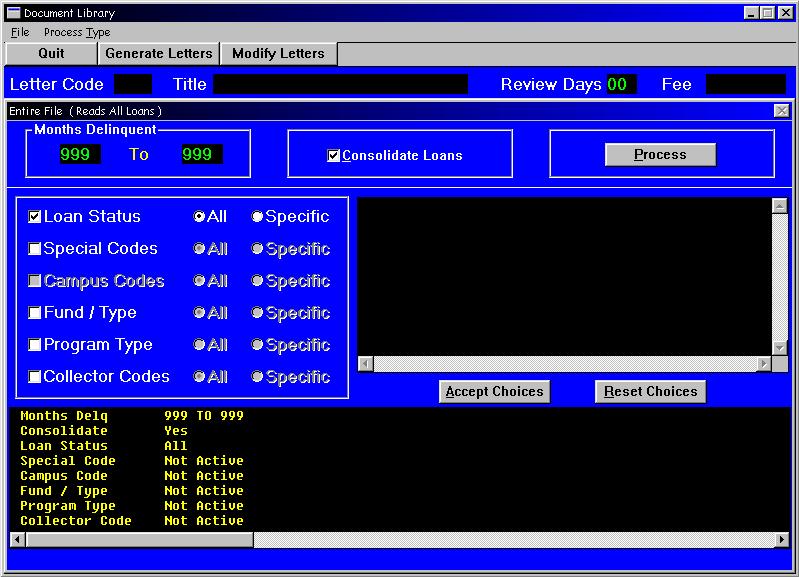
Access to the Document Writer is provided by selecting Letters from theForms located on the Primary Window or the Collections Window. Once the Document Writer window has been loaded, you have the ability to do any of the following:
To create letters for individual accounts, select Single Account from the Process Type menu option on the Document Writer window. This will display the Single Account Window. Now select the Letter Code you wish to send and press enter. If you are unaware of the correct code, simply right click in the field and select List Letters from the menu. After the code has been selected, you can set Review Days and also the fee to charge for sending this letter.
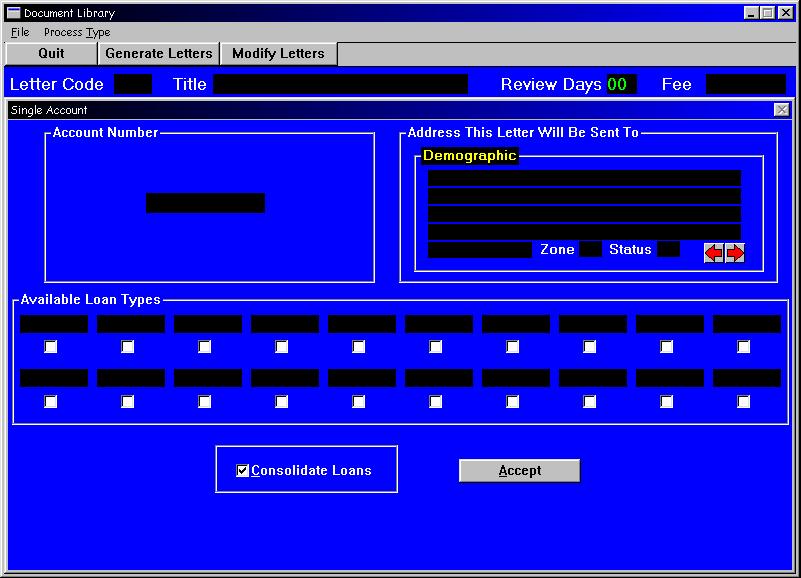
Now enter the account number of whom you wish to send a letter to. All of the loans for the account will be displayed, along with all addresses on file for the account. You can select any address to send the letter to, along with which loans should be contained in the letter. Once the options have been set, simply press the Accept Button. Once you have entered all of the desired accounts, click on the Generate Letters button. This will create a file that will be read by Microsoft Word to create the letter. After the file has been created, a window will display stating the names of the letters and where they are stored on your PC. Now all that's left is to open Microsoft Word and complete the mail merge. This is done by opening the desired letter and processing the mail merge. The actual letter is created, printed and saved within the word processor using the mail merge options, unlike the Dos product, where all functions were completed within Sal.
To create letters using a specific range of criteria, select All Loans from the Process Type menu option on the Document Writer window. Next, enter the Letter Code of the letter you wish to create, you can also specify the Review Days and the fee to be charged. After these choices have been made, you need to enter the criteria for the search. You can now turn on, or off, any option you want to use to match accounts. For example, if you wanted to create a letter for all your Perkins loans, you would turn on the Fund/Type option, select Specific, and then select Perkins from the list of choices. You could also specify all fund types by selecting the All choice. If you did not need to choose a specific Fund Type, simply leave the Fund Type option off. This will inform Document Writer not to use the Fund Type as a criteria for the letter. This description applies to any of the choices listed.
The Document Writer will display all of the set criteria at the bottom of the window allowing you to view what options have, or have not, been activated. This enables you to quickly set up criteria without the worries of accidently skipping a desired choice.
Once the criteria has been set, click on the Process button. This will start the search of the Sal database for all of the accounts that match the set criteria. Once the search has finished, click on the Generate Letters button. This will create the Mail Merge File, display the name of the letter created, and also the location of the file for the word processor. All that's left is to open the word processor and complete the mail merge.
This is the final installment in a three part series. Last month we concentrated on the student's ability to access their account information. This month, we will examine one of the other services: the Message Service.
Message Service
Our message service is a powerful communications vehicle for sharing ideas with ECSI or fellow clients. First, we'll describe the service, compare it to something familiar (mailing lists), show you how to access it and finally describe some of the discussion areas.
What is it?
Technically, our message service is based on NNTP (Network News Transfer Protocol), commonly referred to as Internet Newsgroups (sometimes Usenet or just newsgroups). NNTP is a widely accepted and stable standard. Newsgroups were originally created to share and archive information. We felt that newsgroups were exactly what we needed to expand our communications vehicles.
Some of you may have let out a *gasp* when you saw newsgroups because of all the problems on the public newsgroups. To alleviate you concerns, we have established our own, private news server. This virtually eliminates all of the problems such as thousands of messages a day, of which only a half-dozen deal with the topic at hand. We've taken great efforts to ensure that our servers are secure to reduce abuse.
Why not a mailing list?
In several ways, our Message Service is similar to an email mailing list. Anyone can send a question or comment and one or more people can respond. In a mailing list, questions and answers are all jumbled up and interspersed. Plus, when you join a mailing list, you miss the historical contents of the list, so many people end up asking the same basic question. Some mailing lists offer archives but most are so cumbersome to use that they are ineffective.
What makes the message service different from a mailing list is organization. The message service arranges message in the order they were posted. When people submit answers or follow-on discussions, they appear neatly organized like an outline. Both the chronology and hierarchy are maintained.
Lets look at an example from some recent messages: Raymond posted a question, Gary responded and Raymond made a response to Gary's comment. All responses are organized by time and topic (see picture). If this were a mailing list, you may have searched through twenty or thirty messages to find these three.
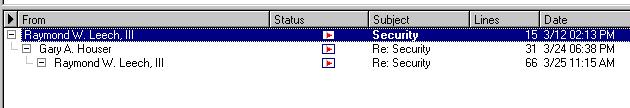
What do I need to use the message service?
Too many times, "One size fits all" just doesn't work. We offer multiple interfaces into our message service. Which interface you select depends on how you will use the service. This section will attempt to explain the choices.
First, there is a Web interface that can be used directly with your browser. The browser is by far the simplest of the interfaces to setup. Simply follow the link to the message service from the client section of the ECSI web site (http://www.ecsi.net). Next, log on using the user id and password assigned by ECSI and you're ready to use the service. Just like any web pages, simply find a link and click on it.
The Web interface is ideally suited for someone who only rarely reads the newsgroups. It requires nothing extra to be loaded on your PC. The trade-off for the simplicity is reduced functionality. Reading active newsgroups with many messages can require several web pages to be displayed. If you plan on being a regular reader or participant, the next interface is for you.
Windows applications that enable access to newsgroups are commonly called a newsreader. Available for download on our site are two Windows applications that will make your use of the message service much easier, flexible and (I think) more enjoyable. Free Agent and WinVN are freely distributed and available for download from our site. Netscape and Microsoft both offer free newsreaders as add-ons to their browsers. We provide instructions to configure all four newsreaders to work with ECSI's message service.
So which Windows applications should you pick? WinVN is the simplest of the group. If you are "Windows-literate", my pick would be Free Agent. It gives the most power in a fairly simple interface. Some sites have standardized on either Internet Explorer or Navigator. You rarely go wrong picking either, especially if your systems or network group is willing to provide support.
To be honest, any newsreader can be configured to work with ECSI's message service. As with so many other packages, if you already have a newsreader that you are comfortable with, use it. Because of the large number of packages, we can only provide configuration support for the four documented on our site.
What can I talk about?
We have established a list of topics that we felt may be beneficial for our clients. The areas available include discussions about our DOS product, our Windows product, an area for announcements and several topics relating to our Internet services. There's even an area where you can send test messages for practice. Once you're an expert (only a couple minutes), jump right into one of the topic areas that interests you most.
One area worth giving special mention is the client-to-client area. While we occasionally monitor this area, the intention was to create an area where clients can talk to each other without ECSI staff being involved in the flow of information.
This list is, by no means, complete. We welcome suggestions for additional subject areas that you would be interested in having.
Message Service Summary
The message service is the single largest service we implemented during 1998 to enhance communications. There is a substantial amount of documentation available directly on our Web site and included with each of the Windows applications. With the help of our beta testers, we spent a lot of time testing and using it during the past six months to ensure it would perform acceptably. We hope that you will begin to use this facility to its fullest potential.
If you missed ECSI's 1999 User's Conference, you missed out on a fantastic time. We've been overwhelmed with the wonderful responses from many of the clients who attended this year.
In reality, it is us who should thank you. You (our clients) are what truly make the user's conference the event that it is. The spirited discussions, in-depth question and answer session, the suggestions and requests that you made: these are the things that truly make a conference worthwhile.
One of the big announcements this year was the release of our Windows product. We have the product running internally to parallel test a limited number of clients. As discussed at the conference, our delay in releasing the full product was caused by the extensive testing plan we have undertaken. The windows system will be one of the most stable releases that ECSI has issued to date due to the amount of testing performed. We felt this justified putting us slightly behind schedule.
Speaking of the Windows product, there were four sessions which concentrated on the new product. The first was a presentation which listed many of the difference and similarities between the DOS and Windows products. The second was a side-by-side demonstration of the two products, showing you the details that were discussed during the presentation. The third gave a sneak peek of the changes that you can expect in the Windows product in the next twelve to eighteen months. Finally, we had an expanded session on Wednesday where we went section by section -- screen by screen through the Windows product and provided additional information or held discussions with the attendees. We collected many suggestions for enhancements, consequentially we'll be very busy over the next year.
Our entry into the 1098-T arena was another important announcement. We've heard repeatedly from clients how unsatisfied they were with their servicers in 1998. We feel that we can provide all the services that our competition offered (many of which they couldn't provide) with a greater level of service and satisfaction.
This year we presented many of our new Internet services, many of which we've talked about in the newsletter. We gave a QuickStart training session, demonstrated many of the sections of the web site, discussed using NetMeeting to do Internet conferencing and gave some insight to our future Internet plans.
It seems that everyone loves Credit Bureau (or just Tim Powers). It was one of the more lively conversations again this year. San Diego State University was kind enough to give us Linda Dotson for a presentation on Stress Management which focused on the particular aspects of stress and its management for clients in a collection environment. The presentation was both enlightening and entertaining. Dave Martin from the North Dakota System gave an informal presentation on the use of Microsoft Access against data collected in the SAL system.
The conference slide shows and the handouts are available on our Web site. If you couldn't join us in Pittsburgh this year, we encourage you to review the materials. They will help you understand our current status and future plans.
| May | June | July | |
| Mid-month Billing Calc | 13 | 14 | 13 |
| End-month Billing Calc | 31 | 30 | 29 |
| Final Transmission date for reports | 31 | 30 | 30 |
| Reports mailed to schools | 6/2 | 7/3 | 8/2 |